Devlog #3
Art Direction and Implementation
2D vs 3D backgrounds
At the start of development, I faced a key decision: should the game world be rendered in 3D or 2D? Both had pros and cons:
- 3D: I have more experience here, and it could offer dynamic lighting and depth. However, the player controller was already built for 2D movement, meaning integrating a 3D world would introduce unnecessary complexity and potentially clash with platforming mechanics.
- 2D: Less familiar, but more visually aligned with the intimate, tactile feel I wanted for the scavenger-focused world. It allowed cleaner readability for platforming and more direct control over composition.
Experimentation and Workflow
3D Assets
I started by placing 3D assets in the scene. While it was quick to iterate with existing models, the results felt wrong—harsh lighting, clashing proportions, and a world that didn’t “feel” like my game. Ultimately, I abandoned this approach.
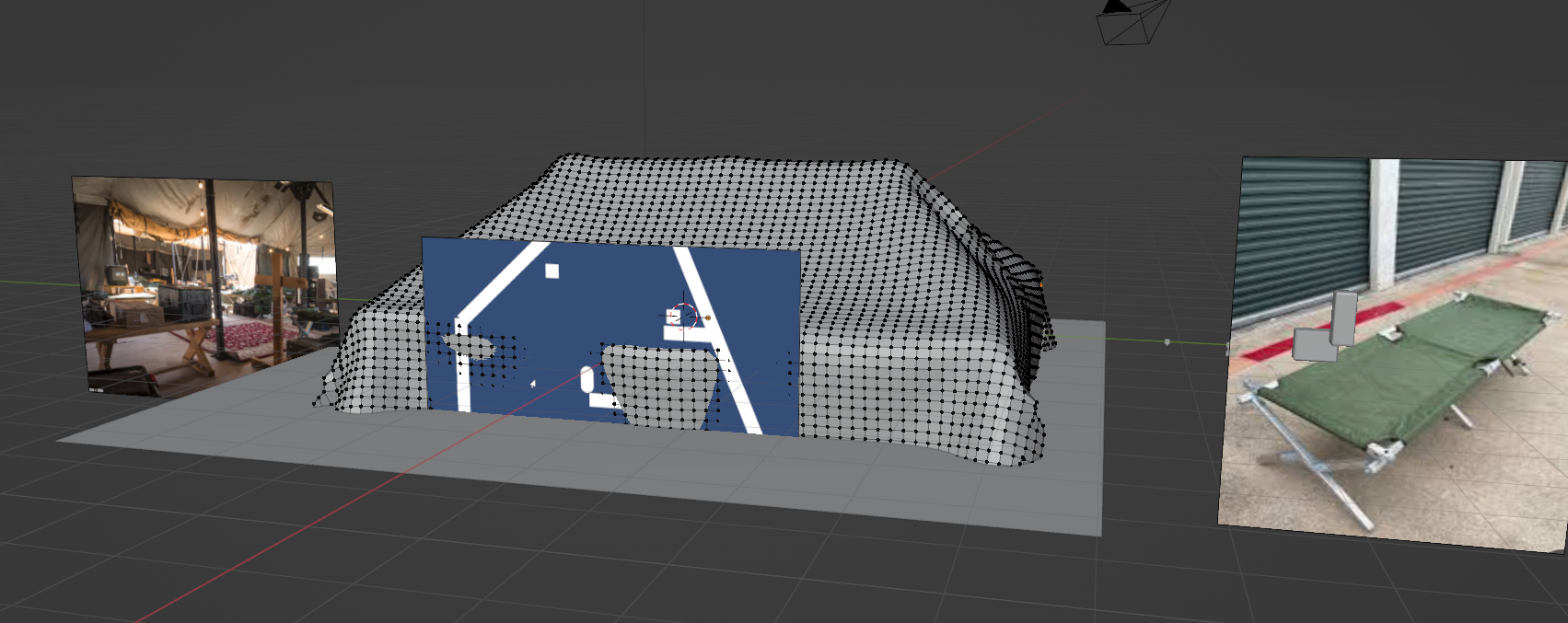
2D Backgrounds
Switching to 2D, I experimented with hand-drawn and painted environments. This approach immediately resonated with the game’s tone. Unfortunately, as a non-professional artist, progress was slow. Every element required careful iteration, which threatened to stall development.
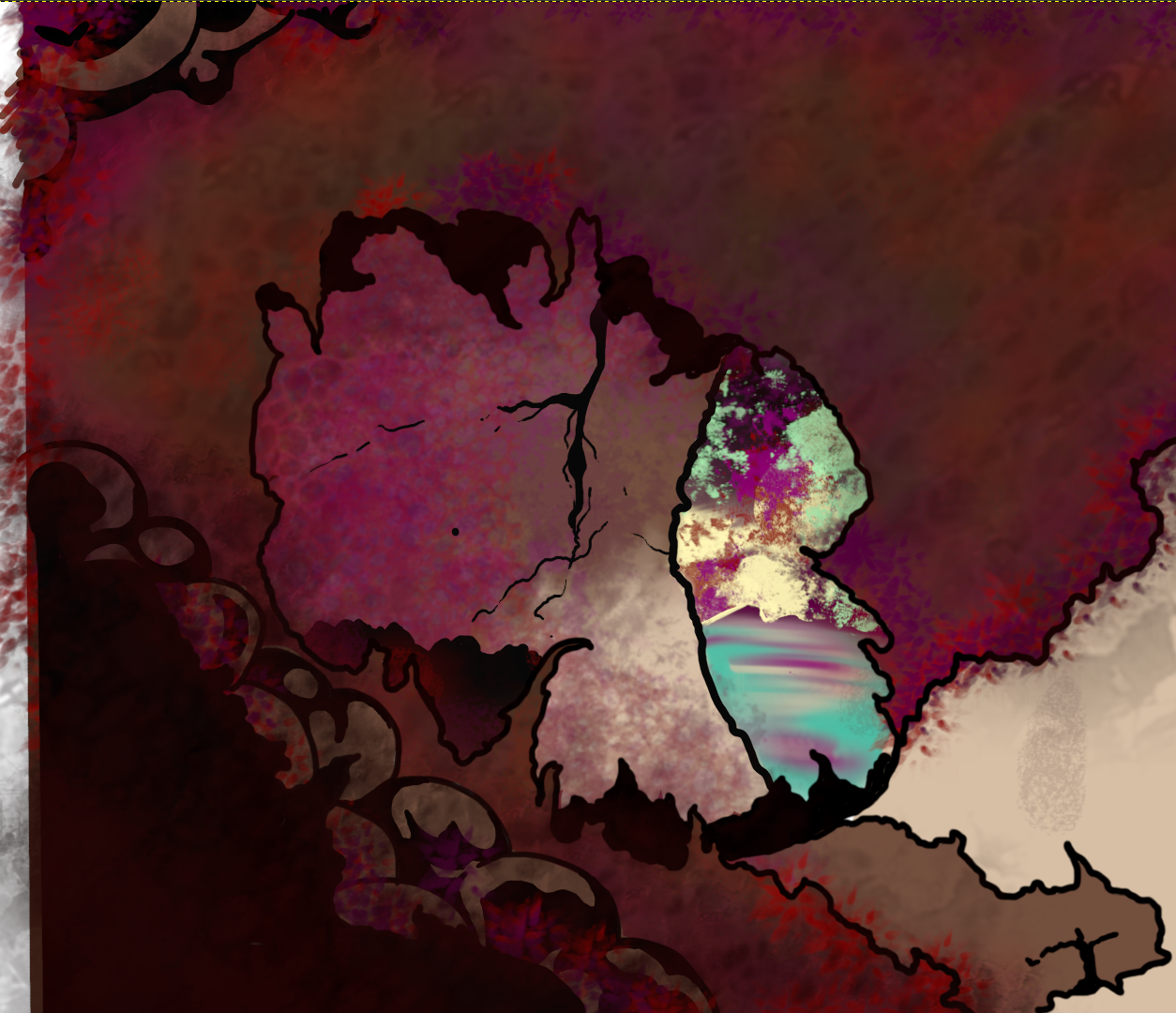
Kenney Assets
To avoid blocking the project, I switched to Kenney’s 2D assets and structured the environment using Unity tilemaps. This allowed rapid iteration of playable levels, immediate visual clarity for the player and a functional base to overlay and refine art later
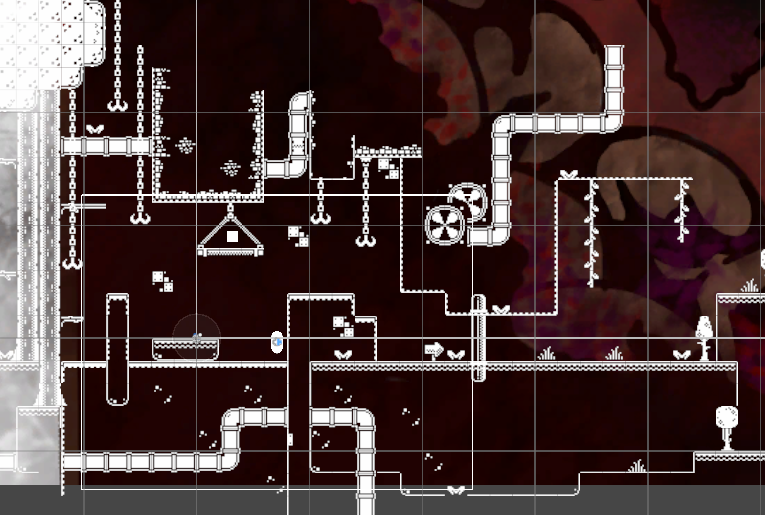
The goal is to continue improving the art over time. The one finished 2D background I made with Kenney assets serves as a prototype layer, ensuring the game remains playable while giving me the flexibility to refine visuals later.
Going Solo
What Remains Must Wake
| Status | Prototype |
| Author | NimueS |
| Genre | Platformer |
More posts
- Design Diary: Character Movement #514 hours ago
- Design Diary: Character Movement #414 hours ago
- Design Diary: Character Movement #314 hours ago
- Design Diary: Character Movement #214 hours ago
- Design Diary: Character Movement #114 hours ago
- Devlog #114 hours ago
- Devlog #214 hours ago
- Design Diary: Tile-Based Inventory System #514 hours ago
- Design Diary: Tile-Based Inventory System #414 hours ago
Leave a comment
Log in with itch.io to leave a comment.